When working with the FIM Portal, you discover pretty quickly that there are certain changes that need an IISRESET if you want to see them straight away. One example is uploading a new RCDC; another is when you add/remove a person to either the “User Administrators” or “Group Administrators” set, which grants/removes access to the “Add” and “Delete” buttons for the administered object type.
If you don’t want to bug your users with random IISRESETs the alternative is to wait for the automatic refresh interval. Now I’ve been a little confused about this – I know it happens but I couldn’t find any documentation about when or how. There certainly didn’t seem to be anything about it in the config files.
But I’ve figured out now that it’s just the default recycling of the Sharepoint App Pool. In my environment the app pool is set to recycle itself at 2:43 every morning:
The useful thing I have deduced from this is that you don’t actually have to do an iisreset to force through Portal configuration changes – it is enough just to recycle this app pool. The advantage? It’s a lot quicker.
I did think for a moment about setting the automatic recycle to hourly but I’ve decided against that. Even though the user is not cut off from the Portal as they might be during an iisreset, it is still noticeably slower just after the recycling – as with an iisreset. So keeping the daily recycling with the option of a quick manual recycle up my sleeve seems the best way to go.
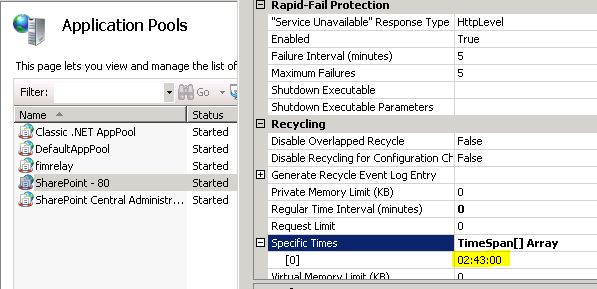
Great findings and good post; I produced a small Powershell script to assist in recycling the AppPool; http://granfeldt.blogspot.com/2011/08/refreshing-fim-portal.html