R2 introduced a new property to the UpdateResourceActivity, CreateResourceActivity and DeleteResourceActivity classes called “ApplyAuthorizationPolicyProperty”. Setting this to “true” in your custom activity allows an Authorization activity to be triggered by an Action workflow.
I have finally had an opportunity to try this out.
My Use Case
I’m developing a solution based around Services, Roles and Entitlements. Services have one or more Roles, and you need an Entitlement specific to a Service-Role combo to get access to it. Depending on the Service there are different requirements for approvals and notifications.
A number of the Services have a training requirement and this should be the final approval step in the process. Here’s how it might go:
- User requests an entitlement,
- Manager must approve,
- Entitlement is created with Training set to “Requested”,
- Workflow triggers to update Training to “Done”,
- Trainer must approve,
- Workflow triggers to update Training to “Done”,
- Entitlement now active with Training=”Done”.
Before R2 that “Trainer must approver” step wasn’t possible, at least not without some externally-triggered PowerShell trickery. Now we can do it, but you will have to write a custom activity to do your equivalent of my step 2a above.
Custom Update Activity
To demonstrate this functionality I wrote a very simple activity that uses the UpdateResourceActivity to set a value.
    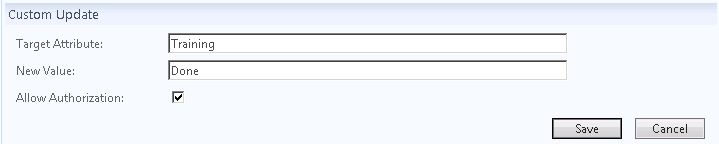
 There is only one code activity and then the UpdateResourceActivity.
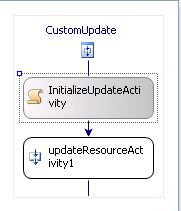
Here’s the code activity:
Private Sub InitializeUpdateActivity_ExecuteCode(ByVal sender As System.Object, ByVal e As System.EventArgs)
'' Get containing Workflow
Dim containingWorkflow As SequentialWorkflow = Nothing
If Not SequentialWorkflow.TryGetContainingWorkflow(Me, containingWorkflow) Then
Throw New InvalidOperationException("Could not get parent workflow!")
End If
Me.updateResourceActivity1.UpdateParameters = New UpdateRequestParameter() {New UpdateRequestParameter(Me.Attribute, UpdateMode.Modify, Me.Value)}
Me.updateResourceActivity1_ActorId1 = containingWorkflow.ActorId
Me.updateResourceActivity1_ResourceId1 = containingWorkflow.TargetId
If Me.AuthZAfterAction = True Then Me.updateResourceActivity1_ApplyAuthorizationPolicy1 = True
End Sub
The important bit is setting the ApplyAuthorizationPolicy property to True.
In case you want to see them here are links to the full Activity and UI code:
Policy Objects to Create
Sets:
- “Entitlements where Training is Requested”
- “Entitlements where Training is Done”
Workflow Definitions:
- Action: “Set Training to Done”. Uses my CustomUpdate activity as pictured above, with “Allow Authorization” ticked.
- AuthZ: “Get Trainer Approval”. Just a standard Approval activity.
MPR “Entitlement Workflow: Initiate training request”
- Type = Transition InÂ
- Transition Set = “Entitlements where Training is Requested”
- Action WF =Â “Set Training to Done”
MPR “Entitlement Workflow: Get trainer approval”:
- Type = Request
- Requestor = “All People”
- Operation = Modify
- Target before set =”Entitlements where Training is Requested”
- Target after set = “Entitlements where Training is Done”
- AuthZ WF = “Get Trainer Approval”
The Results
To test that I really can have an approval after an action all I need do is edit an existing entitlement and set Training to “Requested”:
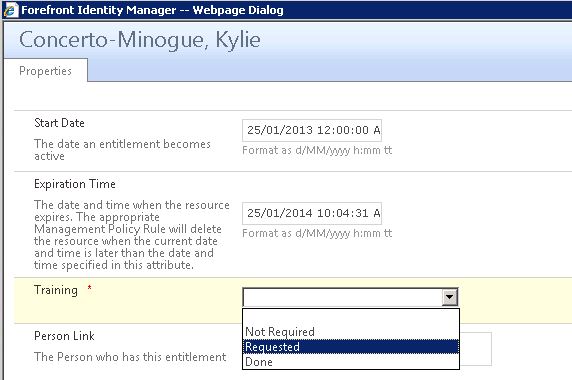
Looking at the Requests log I can see that a couple of things have happened straight away:
- My request to change the value to “Requested” is Post-Processing,
- There is a new request to change the value to “Done” which is “Authorizing”, and
- An approval has been created.
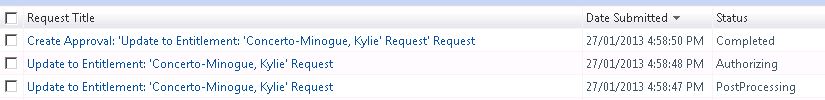
Going back to check the entitlement – the expected value of “Requested” is the currently committed value.
The approver responsible for saying when training is done just has to approve the pending request:

Once that is complete the entitlement object now shows a correct training status of “Done”.
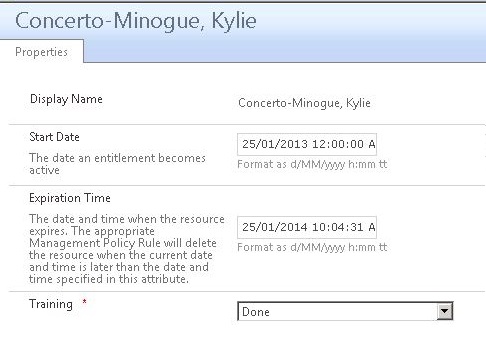
So there we have it
It looks like it is now possible to trigger an approval from a change being made by an action workflow.
I still need to try out a few other things – like whether it makes any difference if the Sync Engine made the change – but so far it looks promising.